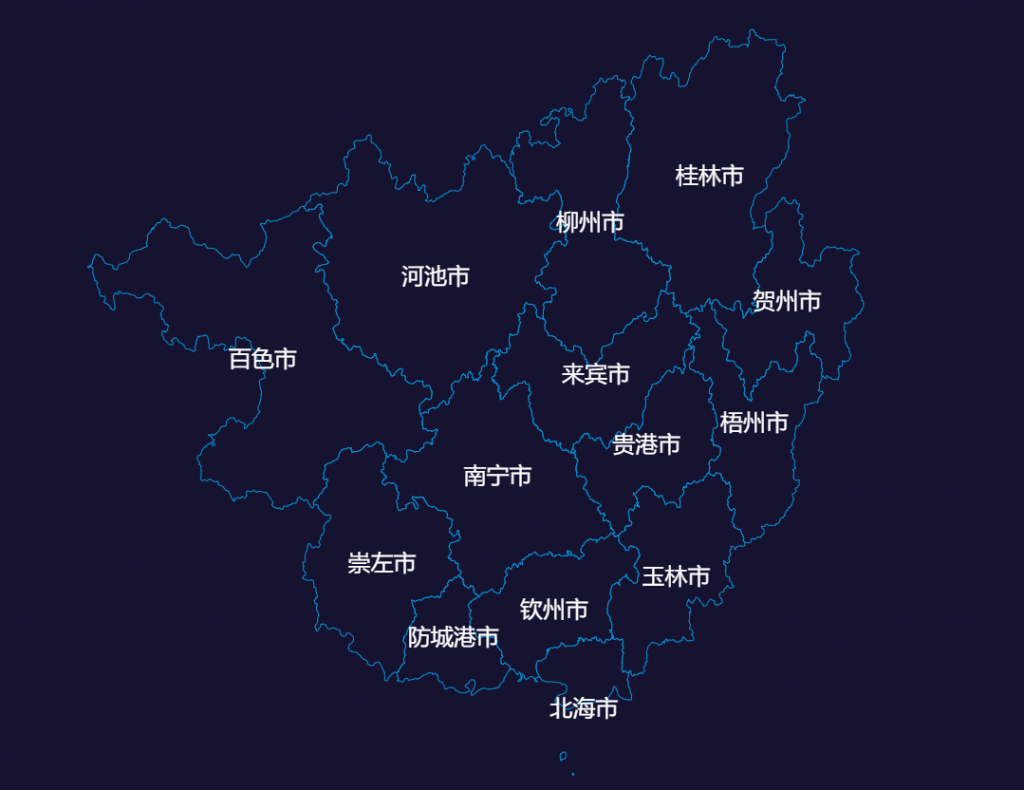
先引入需要的东西
<script src="https://cdn.bootcdn.net/ajax/libs/jquery/3.6.0/jquery.js"></script>
<script src="https://cdn.staticfile.org/echarts/4.7.0/echarts.js"></script>然后js写一些配置和变量
var mapData = [] //标点原始数组
var geoJson
var parentAdcode = []
var geoUrl = "https://geo.datav.aliyun.com/areas_v2/bound/";
var option = {
//地图配置
geo: {
selectedMode: 'single',
type: 'map',
roam: true,
zoom: 2,
label: {
normal: {
show: true,
color: '#fff'
},
emphasis: {
textStyle: {
color: '#fff'
}
}
},
itemStyle: {
normal: {
borderColor: '#0394d9',
areaColor: '#161331',
},
emphasis: {
areaColor: '#389BB7',
borderWidth: 0
}
},
},
tooltip: {
formatter: function(params) {
var value = params.value;
var a = '<button class="btn btn-default btn-xs Viewdetails" onclick="Viewdetails(\''+params.value[2]+'\')">查看详情</button>'
return "<div class='gy_name'>"+value[2]+"</div>" + a;
},
enterable: true
},
//标点配置
series: [{
type: 'effectScatter',
coordinateSystem: 'geo',
animation: true,
rippleEffect: {
brushType: 'stroke'
},
symbolSize: function(val, params) {
return 10;
},
data: mapData
}]
};
mapData为标点的数组,数组每一项格式可以参照我的编造
name: '',
value: [
经度,
纬度,
名称
],
label: {
emphasis: {
position: 'right',
show: false
}
},然后创建地图
页面需要:
<div id="main" style="width: 100%;height:840px;"></div>js需要:
var myChart = echarts.init(document.getElementById('main'));
//初始化地图(广西)
unJson(geoUrl + "450000_full.json")
function unJson(url) {
$.get(url, function(mJson) {
geoJson = mJson
initMap()
})
};
function initMap() {
echarts.registerMap(name, geoJson);
myChart.setOption(option, true);
flushMap()
};
function flushMap() {
myChart.setOption({
series: [{
data: mapData
}]
});
}实现页面下钻地图:原理为获取geojson里的区码,然后继续获取下一个区域的geojson,返回上一级为反向同理
myChart.on('click', {
componentType: 'geo',
}, function(params) {
map_down(params)
});
function map_down(params) {
if (parentAdcode[parentAdcode.length - 1] != geoJson.features[0].properties.parent.adcode) {
parentAdcode.push(geoJson.features[0].properties.parent.adcode)
}
for (let i = 0; i < geoJson.features.length; i++) {
if (geoJson.features[i].properties.name == params.name) {
let str = String(geoJson.features[i].properties.adcode)
let mUrl = geoUrl + geoJson.features[i].properties.adcode
if (str.charAt(4) == '0' && str.charAt(5) == '0') {
unJson(mUrl + "_full.json")
} else {
unJson(mUrl + ".json")
}
}
}
};然后是返回上一级,需要自己弄个地方绑定,触发map_up这个方法即可
$(".back_btn").click(function(event) {
map_up()
});
function map_down(params) {
if (parentAdcode[parentAdcode.length - 1] != geoJson.features[0].properties.parent.adcode) {
function map_up() {
if (parentAdcode[0]) {
unJson(geoUrl + parentAdcode[parentAdcode.length - 1] + "_full.json")
parentAdcode.pop()
}
};剩下一些小细节自行查阅echart文档和自行补全样式和页面