咕了那么久终于有人做多语言了
语言文件
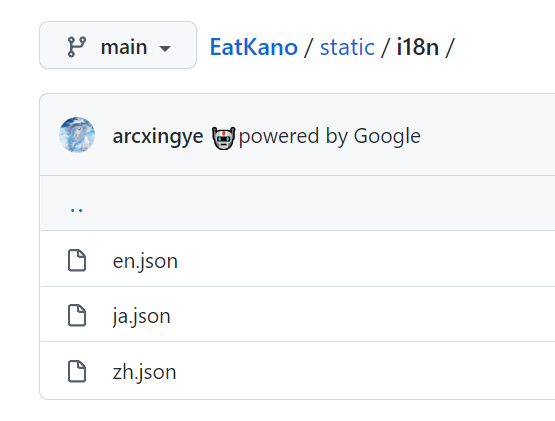
大概长这样。也就是文本抽出来放json,再由各自语言替换到原位置
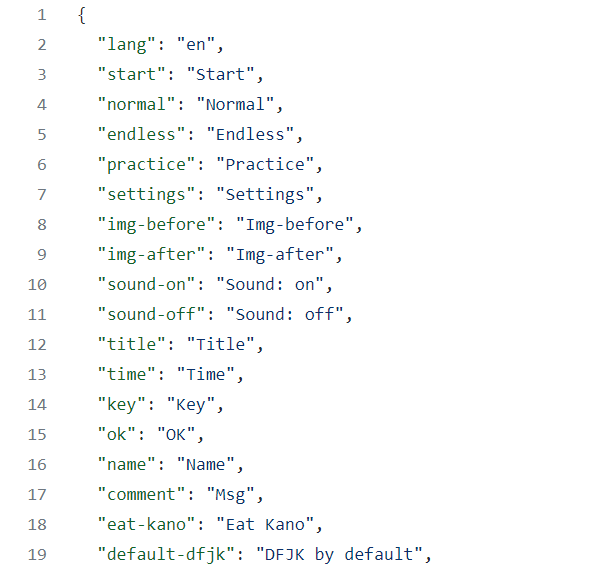
均以浏览器的Accept-Language自动选择对应语言文件,非常方便
h5中使用
I18N作用代码(js)
const DEFAULT_I18N_RESOURCE = 'en';
function getJsonI18N() {
let res;
let lang = navigator.language.substring(0, 2);
function ajax(name, error) {
$.ajax({
url: `./static/i18n/${name}.json`,
dataType: 'json',
method: 'GET',
async: false,
success: data => res = data,
error: error
});
}
ajax(lang, () => {
ajax(DEFAULT_I18N_RESOURCE, () => {});
})
return res;
}
const I18N = getJsonI18N()
$('[data-i18n]').each(function() {
const content = I18N[this.dataset.i18n];
$(this).text(content);
});
$('[data-placeholder-i18n]').each(function() {
$(this).attr('placeholder', I18N[this.dataset.placeholderI18n]);
});
$('html').attr('lang', I18N['lang']);js中使用其中文本
I18N['index']html中使用其中文本
data-i18n="index"
<!-- 示例 -->
<title data-i18n="eat-kano"></title>PHP中使用
I18N作用代码(php)
$lang = substr($_SERVER['HTTP_ACCEPT_LANGUAGE'], 0, 2);
// non-existent default en
$lang_file = file_exists('static/i18n/' . $lang . '.json') ? "static/i18n/" . $lang . ".json" : "static/i18n/en.json";
$lang_data = file_get_contents($lang_file);
$i18n = json_decode($lang_data, true);php中使用
$i18n['index'];
// 示例:
<title><?php echo $i18n['rank-title']; ?></title> QQbrowser
QQbrowser  Windows 7
Windows 7 Google Chrome
Google Chrome  Android 10
Android 10 MIUI Browser
MIUI Browser  Firefox
Firefox  Windows 10
Windows 10